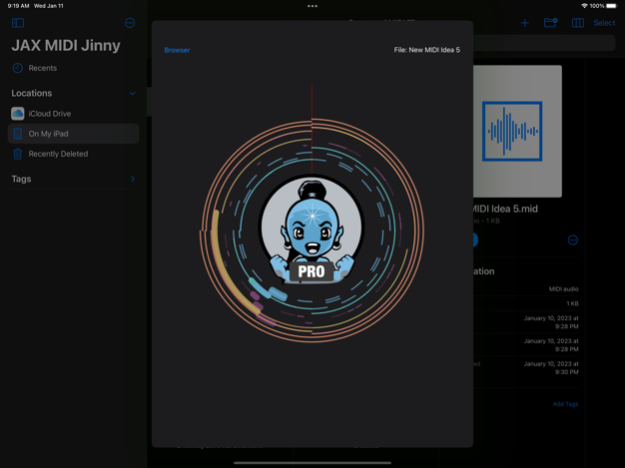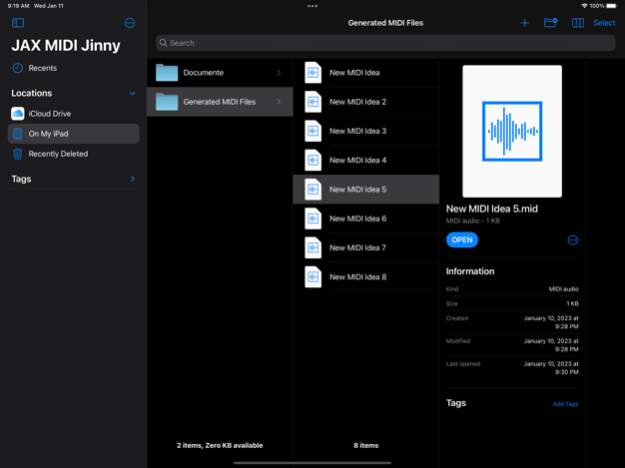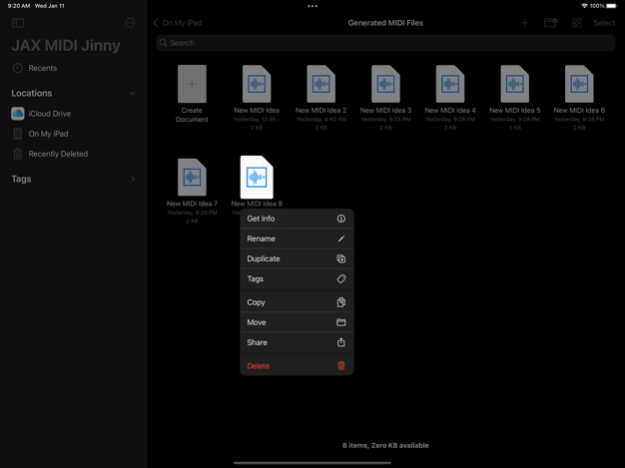JAX MIDI Jinny PRO
Continue to app
Paid Version
Publisher Description
JAX MIDI Jinny PRO with its cute mascot allows you to create an unlimited number of short unique music arrangement ideas for instant music production inspiration.
JAX MIDI Jinny PRO - with its cute mascot allows you to instantly create an unlimited number of short unique music arrangement ideas, which can be used as a starting point for your upcoming music productions. This document browser based app will generate standard MIDI files (type 1) and seamlessly integrate into the operating system for managing the created and other MIDI files. Generate, copy, move the idea files for further editing to your favourite sequencing apps and develop new exciting music compositions out of it.
Notes:
After release, a limited 14 days intro price of appreox. 50% is active, for all early adopters.
Try before Buy. There is a public beta (via Apple TestFlight) for this app available for all platforms at:
https://testflight.apple.com/join/0uhq1Tu8
Please try before you buy. We do not want you have left unsatisfied with any of our apps.
JAX MIDI Jinny PRO is our first tool of a new document based MIDI app collection.
JAX MIDI Jinny PRO lets you:
- instantly generate an unlimited number of new unique arrangement ideas in the form of standard MIDI files
- prelisten the generated ideas and generate alternatives, if it does not fit your taste
- prepare instant content basement for all 3rd party MIDI file supporting editors and sequencer apps
- manage and listen to your collected MIDI documents with its native OS browser integration
- load, display and play available shared MIDI files, that are supported by the operating system
- manage your MIDI files with standard file operations, like copy, paste, moving, zipping, deleting and so on ...
- assigning labels, creating folders, renaming available MIDI files ...
- using native drag and drop and sharing file operations, even into other apps, which actively support drag and drop of files
- manage cloud and external file storage with MIDI collections in a central place
- build up a library of multi channel (timbre) MIDI patterns for your music production
JAX MIDI Jinny PRO includes a GM (General MIDI) kompatible synthesizer and sequencer, which supports GM, GS (Roland Corporation Standard) and XG (Yamaha Corporation Standard) sound sets for listening to standard MIDI files.
There is a complete manual at: https://midi.digitster.com/JAX/JAX%20MIDI%20Jinny%20PRO.pdf
And a teaser and demonstration videos at: https://youtu.be/bZYIQWcQYd0
Note:
This build is a truly 'universal' release, meaning, unit is available for:
- MacOS (Catalyst)
- MacOS (Silicon)
- iOS (iPhone)
- iPadOS (iPad)
Please note, that the MacOS versions sometimes may be distributed/sold separately (especially for older devices), as the AppStore does not allow to bundle none-silicon apps below macOS 11.
About JAX MIDI Jinny PRO
JAX MIDI Jinny PRO is a paid app for iOS published in the Audio File Players list of apps, part of Audio & Multimedia.
The company that develops JAX MIDI Jinny PRO is Jens Guell. The latest version released by its developer is 1.0.
To install JAX MIDI Jinny PRO on your iOS device, just click the green Continue To App button above to start the installation process. The app is listed on our website since 2024-04-26 and was downloaded 6 times. We have already checked if the download link is safe, however for your own protection we recommend that you scan the downloaded app with your antivirus. Your antivirus may detect the JAX MIDI Jinny PRO as malware if the download link is broken.
How to install JAX MIDI Jinny PRO on your iOS device:
- Click on the Continue To App button on our website. This will redirect you to the App Store.
- Once the JAX MIDI Jinny PRO is shown in the iTunes listing of your iOS device, you can start its download and installation. Tap on the GET button to the right of the app to start downloading it.
- If you are not logged-in the iOS appstore app, you'll be prompted for your your Apple ID and/or password.
- After JAX MIDI Jinny PRO is downloaded, you'll see an INSTALL button to the right. Tap on it to start the actual installation of the iOS app.
- Once installation is finished you can tap on the OPEN button to start it. Its icon will also be added to your device home screen.